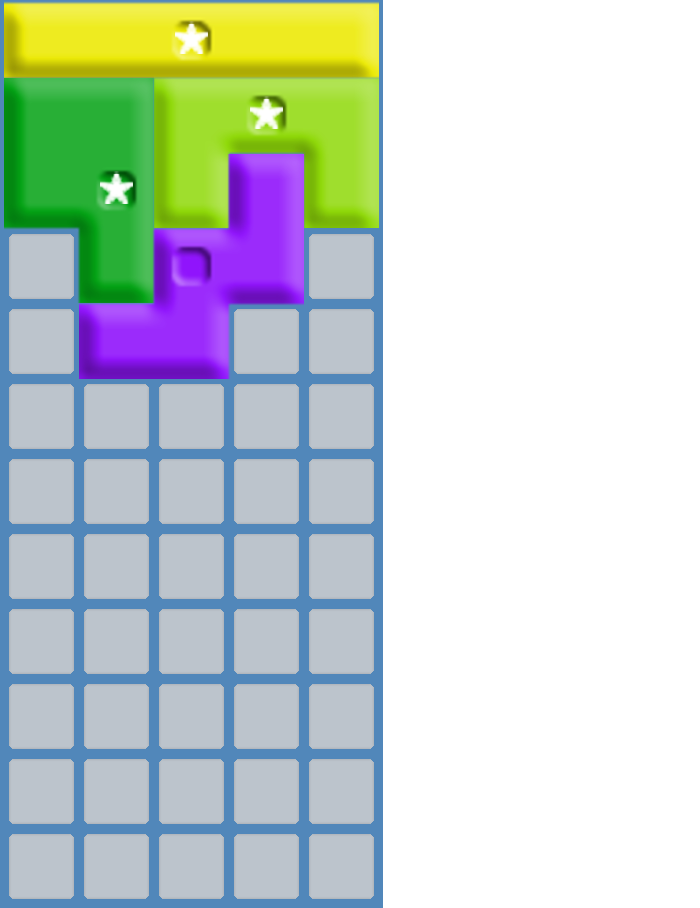Options and Other Operations
It is illegal to place a piece only partially on the board or to overlap another piece. If you attempt an illegal move, the square you tapped will display a white “stop” symbol. The selected piece remains selected and in its current orientation.
Click Reset at the bottom of the screen to send all pieces from the board back to their home bases in their original orientations.
Pentominos provides two options, accessed by tapping Options at the top right of the screen:
Check progress: If this switch is on, each move that is progress towards a solution is marked with a small star at the center. All marked pieces are part of the solution(s) selected by the first correctly placed piece.
Track solutions: If this switch is on, each new solution you find is saved if you have not previously found it or an equivalent solution. When you find a solution, you’ll see one of the following alerts (right):
1. If Track solutions is off
2. If Track solutions is on, but the solution is not a new one
3. If Track solutions is on and the solution is a new one